
|
Services |
|
|
Web Hosting |
||
Features and Benefits Managed Services Hybeam Platform Data Center Security Abuse Ecommerce Add a Domain |
Windows®
Services on the Hybeam Platform
Once you have enabled Windows services, the hosting system knows to send Windows specific requests to Windows servers based on file extension. (.html, .shtml, etc. will be served by Unix servers, .asp and .cfm requests will be served by Windows 2000 servers. This is made possible by Hybeam’s redundant, distributed architecture. Site content is housed on Network Filers – not individual web servers – this, along with removing individual web servers as a point of failure, allows content for one site to be served through multiple machines. In this system a user can mix Unix and Windows content in the same site. Hybeam’s Hybrid System Microsoft® Windows hybrid services supplied by Hybeam provide basic ASP, Coldfusion, Access and MSSQL services targeted at the needs of small to medium sized businesses, at a price that is considerably lower than a dedicated Windows solution. With the ability to use both Unix and Windows technologies in unison the Hybrid solution offers a less complicated, more robust, lower cost method for users to make use of the most popular Windows hosting features. Database Support on the Hybeam Platform The Windows database types supported on the Hybrid platform are
Access and MSSQL. DSN’s and conventions Customers on the Hybrid system can integrate their databases into their websites using either of the 2 following methods: 1. DSN connection method – A DSN (Data Source
Name) is the name that applications use to request a connection
to a system ODBC data source. It specifies the computer name and
(optionally) database that the data source name (DSN) maps to. In
order for a DSN to be created for MS Access Databases, the .mdb
file must exist in the /databases directory of the end-users file
structure. 2. DSN-less connection method – A.K.A OLE
DB connection method. This method allows greater flexibility for
end-users. This method does not require the database to be located
in a specific directory. The database can be located in any location
of the client’s directory structure, and can be accessed in
their code as long as the proper path has been specified. Differences between Windows only hosting and the Hybrid System · Permissions – Permissions on the entire Hybeam system are Unix based even for Windows content. · Superior redundancy provided by distributed, clustered architecture · Case Sensitivity – The Hybeam System is case sensitive – this can be bypassed using a .htaccess file placed in the users public directory (syntax =CaseInsensitive ON).
DirectoryIndex index.htm index.html default.htm home.htm default.asp index.asp index.phtml AddHandler cgi-script .cgi .pl .pl4 .pl5 · Designers can mix Unix and Windows functionality in the same hosting environment · Simplified Unix security model · Front Page – the Unix servers handle Front Page extensions on the Hybrid Platform. The Hybeam system handles most FrontPage functionality (forms, themes, etc…). However, direct database integration via the FrontPage interface is currently non functional. · DSNs – Limit of 2 DSNs and they must follow our naming conventions: prefix_domain_com. · Paths – Local system paths (ie. C:\My Documents) cannot be used since site content is not stored locally. · Supported Language platforms– HTML,
PHP, CGI’s, PERL are not served off the Windows portion of
the hybrid system. The UNIX portion of the hybrid servers parses
these scripting languages. |
|
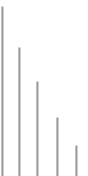 |
||
©
2004 Hybeam, Inc. All rights reserved. All registered Trademarks and Tradenames are the property of their respective owners. Please review our Acceptable Use Policy and Terms & Conditions |
||