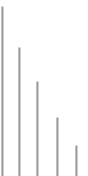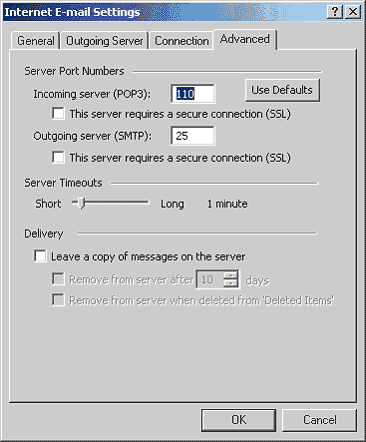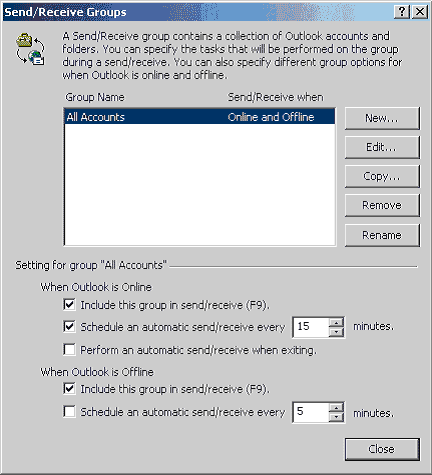|
POP (Post Office Protocol) ***Recommended
The POP protocol was originally designed around the offline mail
delivery model due to the high costs of having to stay online to
retrieve mail. With POP, users connect on to their mail server,
download the mail to their local computer, disconnect from the server
letting them read the emails while offline. Emails are stored on
the server until the user downloads the mail using a mail client
such as Microsoft Outlook or Eudora.
Preferred POP Settings
One option in the POP3 standard is the option to “Leave mail
on server” after downloading it. This gives users similar
advantages as IMAP by leaving the email on the server after downloading
it, to be accessed from other mail clients. If leaving mail on the
server is something that you require, then we strongly recommend
configuring your email to use the IMAP protocol as it allows server
side email manipulation as well. We do not recommend the “Leave
mail on server” option if using the POP3 protocol. When implemented,
this feature forces the downloading of the same emails many times
which can drain bandwidth, server resources and client disk space.
Make sure there is not a checkmark next to “Leave a copy
of messages on the server”
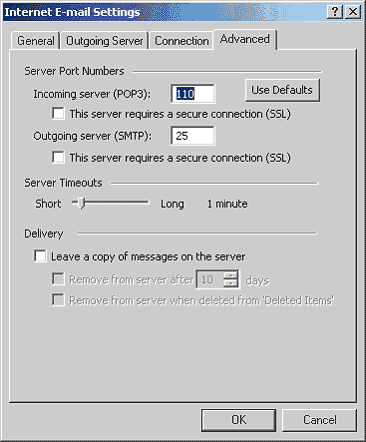
Today’s mail clients such as Microsoft Outlook, let their
users schedule automatic Send/Receive functions at desired intervals.
We suggest that users on our platform set theirs to check for new
mail every 15 minutes.
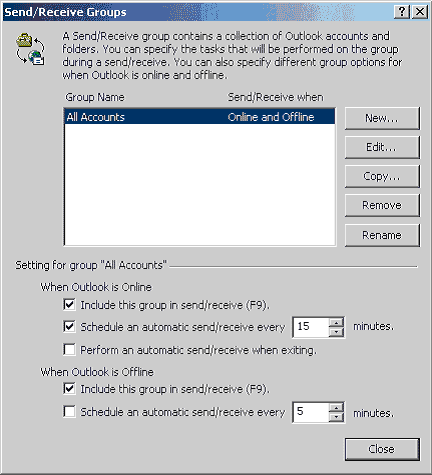
POP Advantages
- The POP protocol allows a user to store their email locally.
This allows a user that is not connected to the Internet to still
access and read downloaded email.
- POP email is less intensive on the server side. Using POP mail
frees up server disk space because it downloads emails and attachments
then deletes them from the email server.
- POP email is multi-system friendly. For many users that have
older systems their email clients will most likely not run IMAP
mail, therefore POP email will be their only choice.
POP Disadvantages
- POP email was designed for use with a single email client on
a single computer. Even though there are “leave-mail-on-server”
enhancements of new POP servers and clients, when implemented,
this feature forces the downloading of the same emails many times
which can drain bandwidth, server resources and client disk space.

|