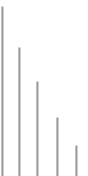This
FAQ provides you with the information necessary to answer questions
regarding ASP and ColdFusion. The process for enabling ASP and ColdFusion
is described as well as the required file permissions and file extensions.
- What is ASP?
- What is ColdFusion?
- How much do ASP
and ColdFusion cost?
-
What packages include ASP and ColdFusion?
- How do I enable ASP on a domain?
- How do I enable ColdFusion on a domain?
- Where can ASP/ColdFusion files
be stored?
- Do ASP/ColdFusion files need special file
extensions?
- Do you support ColdFusion custom tags?
- More information on ASP and ColdFusion
1. What is ASP?
Microsoft Active Server Page (ASP) is a server-side scripting technology
that can be used to create dynamic and interactive Web applications.
An ASP page is an HTML page that contains server-side scripts that
are processed by a web server before being sent to the user’s
browser. You can combine ASP with Extensible Markup Language (XML)
and Hypertext Markup Language (HTML) to create powerful interactive
Web sites. ASP is a feature of the Microsoft Internet Information
Server. Since the server-side script is building a regular HTML
page, it can be served to almost any browser. An ASP file can be
created by including a script written in VBScript or JScript in
an HTML file.

2. What
is ColdFusion?
ColdFusion, developed by Allaire, is a complete Web application
server for developing and delivering scalable e-business applications.
The ColdFusion solution consists of two related packages:
ColdFusion Studio – Tightly integrated with
ColdFusion Server, ColdFusion Studio provides visual programming,
database, and debugging tools for building sophisticated Web applications.
ColdFusion Server – ColdFusion Server offers
all the runtime services for delivering your e-business applications
built on a highly scalable and open architecture. ColdFusion uses
a tag-based, server scripting language that is ideal for programming
Web applications. Processed entirely on the server, the ColdFusion
Markup Language (CFML) cleanly integrates with HTML for user interface
and XML for data exchange. Both open and extensible, CFML supports
more than 70 server-side tags, 200 functions, and 800 third-party
components. In addition, ColdFusion supports Java and C++.

3. How much do ASP and ColdFusion
cost?
ASP and ColdFusion access is supplied to you at no extra cost. The
“ASP/CFM Enabler” function is a WebsiteOS function and
is treated in the same manner as the other WebsiteOS functions.
You are free to set your own pricing for this feature.

4. What packages include ASP and
ColdFusion?
The Silver, Gold and Platinum packages include ASP and ColdFusion
access.

5. How do I enable ASP on a domain?
To enable ASP on your domain, first upload your ASP files to your
account. Next, select the ASP/CFM Enabler function from the main
WebsiteOS page. Select the “ASP” tab. The enabler will
display all the ASP files in your domain. To set up the files to
be correctly read by the web server, check the "Standard ASP"
checkbox. Click the “Apply” button to complete the operation.
If you have an SSL certificate installed on your domain, you may
enable secure ASP. To do this, first enable standard ASP (see above).
After you have enabled standard ASP, check the “Secure ASP”
checkbox. Click the “Apply” button to complete the operation.
To disable ASP or secure ASP on your domain, remove the checkmark
from the appropriate checkbox and click the “Apply”
button.

6. How do I enable ColdFusion
on a domain?
To enable ColdFusion on your domain, first upload your ColdFusion
files to your account. Next, select the ASP/CFM Enabler function
from the main WebsiteOS page. Select the “ColdFusion”
tab. The enabler will display all the ColdFusion files in your domain.
To set up the files to be correctly read by the web server, check
the "Standard ColdFusion" checkbox. Click the “Apply”
button to complete the operation. If you have an SSL certificate
installed on your domain, you may enable secure ColdFusion. To do
this, first enable standard ColdFusion (see above). After you have
enabled standard ColdFusion, check the “Secure ColdFusion”
checkbox. Click the “Apply” button to complete the operation.
To disable ColdFusion or secure ColdFusion on your domain, remove
the checkmark from the appropriate checkbox and click the “Apply”
button.

7. Where can ASP/ColdFusion
files be stored?
ASP and ColdFusion files can be stored anywhere within a domain's
public directory. It does not matter if the files are in subdirectories
of public. It is important that the files have the proper extensions.

8. Do ASP/ColdFusion files need
special file extensions?
In order for the web server to correctly identify and parse ASP
and ColdFusion files, ASP files must have an "asp" extension
and ColdFusion files must have a "cfm" or "cfml"
extension.

9. Do you support ColdFusion
custom tags?
For security reasons, our servers do not support ColdFusion custom
tags.

10. More information on ASP and
ColdFusion
More information concerning ASP and ColdFusion can be found at the
following URLs:
Microsoft article on ASP and scripting
http://msdn.microsoft.com/library/techart/msdn_viscript.htm
Microsoft ASP tutorial
http://msdn.microsoft.com/workshop/server/asp/asptutorial.asp
Allaire's very complete ColdFusion information site
http://www.allaire.com/Products/ColdFusion/productinformation/
ColdFusion evaluation downloads
http://commerce.allaire.com/download

|