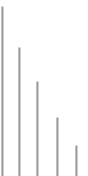|
Configure Hybeam Dialup Services
--Dialup
--Hyspeed
--XP/ME
--Windows
95, 98, 2000
--Mac OS X
--Outlook
--Outlook
Express
Database
Coding Examples
--ASP-ColdFusion
General Questions
JSP
RealServer
Windows Services
FAQ |
|
Java
Server PagesT
- What is supported
by the JSP Service?
- What is a JSP file?
- Can I run
Java Servlets?
- How do I enable
the JSP service?
- How do I disable
the JSP service?
- After I make my request,
how long will it take for the service to be enabled or disabled?
- Where should my
end users upload their JSP files so they will work?
- Where should my
end users upload their Java class files (and associated resources)?
- Where should my
end users upload their JAR files?
- What is supported
by the JSP service?
The current JSP service supports the execution of Java Server
Pages. These are files which have the suffix ".jsp"
for their file name.

- What is a JSP
file?
A JSP file is used as a method for creating dynamically generated
web content. In other words, you can display information or
responses on your website based on information input by people
viewing your website. This functionality is similar to using
ColdFusion, PHP or ASP.
- Can I run
Java Servlets?
Not at the present time. Support for Java Servlets is currently
in development.
- How do I enable
the JSP service?
In order to enable JSP support, please contact our technical
support center at 610.966.5635 for assistance.
- How do I disable
the JSP service?
In order to disable JSP support, please contact our technical
support center at 610.966.5635 for assistance.
- After I make my
request, how long will it take for the service to be enabled or
disabled?
Please allow two business days for JSP support to be activated
or deactivated on your end user's domain.
- Where should my
end users upload my JSP files so they will work?
End users can upload and run their ".jsp" files from anywhere
within their /public/directory.
- Where should
my end users upload their Java class files (and associated resources)?
End users can upload their Java class files and associated
resources into /public/WEB-INF/classes/ directory . This directory
contains any Java class files (and associated resources) required
for the application, including non-servlet classes that are
not combined into JAR files. If the classes are organized into
Java packages, the end user must reflect this in the directory
hierarchy under /WEB-INF/classes/.
For example, a Java class named com.mycompany.mypackage.MyServlet
would need to be stored in a file named /WEB-INF/classes/com/mycompany/mypackage/
MyServlet.class.
- Where should my
end users upload their JAR files?
End users can upload their JAR files into /WEB-INF/lib/ . This
directory holds JAR files that contain Java class files (and
associated resources) required for the user's application, such
as third party class libraries or JDBC drivers. The classes
in the / WEB-INF/classes/ directory,
as well as all classes in JAR files found in the / WEB-INF/lib/
directory, are made visible to other classes within
the user's particular web application. If the user includes
all of the required library classes in one of these locations,
he must check licenses for redistribution rights for any third
party libraries he utilizes.
|