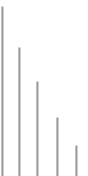|
1 . Why does
my site perform better on my local machine?
2 . My Site Worked fine on a
non- hybrid system now it is broken – what are the possible
causes and what can I do to fix these problems?
3 . My Access DB site is performing
poorly on the clustered architecture. What are the possible reasons/solutions?
4 . Can I use Custom DLL’s
/Active X components?
5 . Can I use Custom CFM tags?
6 . What 3rd Party Components
are currently installed?
7 . Which
Payment Gateways are installed on the Hybrid Platform?
8 . How are SSL considerations
handled on the Hybrid?
9. Which Versions
and Supported Components/tags do you support?
1. Why does
my site perform better on my local machine?
Many factors affect a sites performance on any platform. Usually
when a site is under development on an end-users local machine,
they are viewing static content which is not required to travel
via the internet to serve any requests.

2. My Site
Worked fine on a non- hybrid system now it is broken – what
are the possible causes and what can I do to fix these problems?
1. Paths – Static paths referenced
in client code can cause issues when moving into Hybeam’s
Hybrid platform. It is not uncommon for end-users to reference
absolute file paths in their code ex. C:\My Documents\index.html.
Since site content is not stored on local disk, these file path
references are invalid. For sites coded in ASP, we suggest using
the Server.MapPath method for defining paths. For sites coded
in ColdFusion, we suggest using the GetDirectoryFromPath method
for defining paths. For more information, please see the coding
examples attached below.
2. COM Objects/DLLS/Active X Controls
– The Hybeam System might not support some COM objects that
were utilized on the site from the previous hosting provider.
The Hybeam System supports a variety of 3rd party components that
have been thoroughly tested.
3. File Permissions – UNIX based
file permissions work differently than NT based file permissions.
The correct UNIX permission settings for .asp or .cfm files is
-rw-r--r-- or 644
4. Naming conventions (Case sensitivity)
– As mentioned above, the Hybeam System is Case Sensitive.
End-users may believe that they are being hosted on an “Windows
Only” base system which are usually Case Insensitive.

3. My Access
DB site is performing poorly on the clustered architecture. What
are the possible reasons/solutions?
For the most part MS Access databases suit web applications reasonably
well, however, high traffic sites may benefit from upgrading to
a true multi-user database platform such as MS SQL or perhaps even
MySQL.
We have found that sporadic performance issues occur when traffic
intensive sites run on Microsoft Jet and IIS. We have ensured that
our system is using the latest Microsoft Jet Components and Updates.
We recommend that the native Jet OLE DB provider be used in place
of the Access ODBC Driver.
Excerpt from Readme.txt (IIS)
The following article outlines Microsoft's recommendations
to implement an SQL Server Database for use under IIS to accommodate
for web, commerce, and transactional applications.
http://support.microsoft.com/default.aspx?scid=kb;en-us;Q299973

4 . Can I use
Custom DLL’s /Active X components?
Custom DLL’s/Active X components are prohibited on the hybrid
system. Components that are poorly coded tend to cause server instability,
excessive resource consumption, and reduced site performance. Since
we aim at offering the most stable, robust, and reliable clustered
hosting environment, we unfortunately cannot take a chance of putting
custom DLL’s into production.

5. Can I use
Custom CFM tags?
Custom CFM tags are prohibited on the hybrid system. Tags that are
poorly coded tend to cause server instability, excessive resource
consumption, and reduced site performance. Since we aim at offering
the most stable, robust, and reliable clustered hosting environment,
we unfortunately cannot take a chance of putting custom CFM tags
into production

6. What
3rd Party Components are currently installed?
The following 3rd party COM components are currently installed:
ASP Mail Jmail SmartMail
ASP JPEG SA-FileUP SmartUpload
ASP Upload CDONTS
ASP Encrypt CyberOffice Platform 2002
Soapbox Toolkit 2.0 SP1
Other components may be installed at the discretion of the Hybeam.

7. Which Payment
Gateways are installed on the Hybrid Platform?
The following 3rd party Payment Gateways is currently installed:
PayFlow Pro (replacement of Cybercash which is discontinued)
Linkpoint
Moneris (Pay Gateway for ASP and ColdFusion)
PSI Gate
Other Payment Gateways may be installed at the discretion of the
Hybeam.

8. How are SSL considerations
handled on the Hybrid?
SSL for ASP or ColdFusion pages are managed identically to HTML
pages on the hybrid. Each server in the Hybrid farm is configured
to handle SSL connections from domains within our infrastructure.
To have a domain activated for ASP or ColdFusion SSL, please direct
the end-user to the ASP/CFM Enabler in the WebSiteOS. Please note,
this activation could take up to 24 hours to complete.

9. Which
Versions and Supported Components/tags do you support?
Application Version/Supported Tech.
ASP/CF Enabler ASP V.3 on Win2000 (including: VBScript, JScript,
MS XML3) ColdFusion
CGI Support PERLV.5.006.001 PHP 4.2.2
FrontPage 2002 Extensions V.2002
Ms Access Database V.2002 and higher
MS/MY SQL Database MS SQL =V.2000 MySQL=V.3.23.31
ASP Supported Components
ASP Mail 4.0
ASP JPEG 1.2
ASP UPLOAD 2.6
ASP Encrypt 2.1
CDONTS
JMAIL
SA-FileUP 3.5
Soapbox Toolkit 2.0
SP1
CGZIP
SmatMail
SmartUpload
E-Commerce Gateways:
PayFlowPro (replacement of Cybercash which is discontinued)
Moneris - PayGateway
PSI Gate
CyberOffice Platform 2002
Due to security concerns, Hybeam takes a very conservative
position on the installation of any Windows third party components.
Requests can be submitted through Hybeam technical support and
will be reviewed by a Senior System Administrator. While we support
common components, we must ensure the security and stability of
any new component prior to installation. For these reasons, we
may not support requested components.
 |