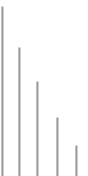|
This FAQ provides you with the information necessary
to answer questions regarding Hybeam’s RealServer platform.
RealServer definitions
-
- How can I create
Real Audio/Video files?
RealServer
pricing and package information
- How much does access
to the RealServer cost?
- What packages include
RealServer access?
- What is a shared
stream?
- How many shared
streams are allowed per user?
- How are shared streams
allocated?
- What is a dedicated
stream?
- How many dedicated
streams are allowed per user?
- Can additional
bandwidth be purchased?
- How much bandwidth
is allowed per user?
RealServer technical
details
- How do I set up
a user for RealServer access?
- What protocols does
RealServer support?
- What protocol should
I use?
- What ports does
the RealServer listen on?
- What directory
do I upload my RealMedia files to?
- How do people connect
to my RealMedia files?
- Where can I find
more information?
RealServer definitions
1. What is RealServer/Media/Audio?
RealServer is the software that streams media (RealAudio and RealVideo)
over a network. The client receives the media in real-time, and
does not have to wait for the clip to download. RealMedia is any
media that is specifically created to be streamed from a RealServer.
RealAudio is an audio only streaming format. RealVideo is a video
streaming format that includes both audio and video.
The RealPlayer client for viewing RealAudio and Real Video is available
as a Free download at:
http://www.real.com/player/

2. How can I create
Real Audio/Video files?
You can create RealAudio and RealVideo files with RealNetworks RealProducer.
More information on obtaining and using RealProducer can be found
at:
http://www.realnetworks.com/products/

RealServer pricing
and package information
3. How much does access to
the RealServer cost?
The cost of RealServer Access depends on what type of stream
is desired. Shared streams are included in Silver, Gold and Platinum
packages. Dedicated streams are available only in the Gold and Platinum
packages. For the current price of dedicated stream check our pricing
list.

4. What
packages include RealServer access?
The Silver, Gold and Platinum packages include RealServer shared
streams. The Gold and Platinum packages include the option to purchase
dedicated

5. What
is a shared stream?
Shared streams are a pool of streams shared between Silver, Gold
and Platinum package owners. The streams are available on a first
come, first served basis.
If your business needs require guaranteed access to streams, you
should consider the dedicated streams purchasing option that comes
with the Gold and Platinum packages.

6. How many shared
streams are allowed per user?
It is difficult to determine the number of shared streams that a
user can have access to since shared streams are allocated on a
first come, first served basis from a shared pool of streams. Theoretically,
the maximum number of shared streams available to a user (if only
that user was accessing the shared pool of streams) would be the
number in the pool.

7. How are shared
streams allocated?
Shared streams are allocated on a first come, first served basis
from a shared pool of streams.

8. What is a dedicated
stream?
A dedicated stream is a stream that is guaranteed to be available
to the user, unlike a shared stream. Dedicated streams can be purchased
by owners of Gold and Platinum packages.

9. How many dedicated
streams are allowed per user?
The number of dedicated streams that a user has access to is determined
by the number of streams the user has purchased. Streams are available
for sale to owners of Gold and Platinum packages in units of five.

10. Can additional
streams be purchased?
Yes. Additional streams can be purchased in units of five streams
by owners of Gold and Platinum packages. For the current price of
additional stream check our pricing list.

11. How much bandwidth
is allowed per user?
In general, the amount of bandwidth (amount transferred from the
domain per month in megabytes) is determined by the type of package
the user has purchased. The bandwidth used by shared and dedicated
streams is applied to the monthly transfer limit.

RealServer technical
details
12. How do I set up a user
for RealServer access?
Presently, to set up access to the RealServer, you must
contact your account executive.

13. What protocols
does RealServer support?
The RealServer supports two protocols:
• RTSP: The Real Time Streaming Protocol (RTSP) is designed
specifically for clips created and read with RealSystem G2 tools.
It is an open standard protocol that supports SureStream files as
well as SMIL, RealText, and RealPix files.
• PNA: The Progressive Networks Audio (PNA) protocol is designed
and used with RealSystem versions 5.0 and earlier. RealServer supports
PNA for compatibility with older versions of RealPlayer. PNA is
a proprietary protocol.

14. What protocol
should I use?
The protocol is determined by the type of media you are streaming
and to some extent on the client's network configuration. Using
the correct protocol ensures that the media will be streamed as
fast as possible. Using the wrong protocol can result in poor streaming
quality. RTSP is the best protocol for media created with RealSystem
G2 tools. It supports many media styles and is open standard. Older
(legacy) media developed with RealSystems 5.0 and earlier should
use the PNA protocol.

15. What ports does
the RealServer listen on?
The RealServer listens to three separate ports. What port gets accessed
depends on the protocol being used. The ports and their related
protocols that RealServer listens on are:
Protocol Port
RTSP 554
PNA 7070

16. What directory
do I upload my RealMedia files to?
You must upload your RealMedia files to your public directory. If
you upload to a subdirectory of your public directory, the subdirectory
must be reflected in the access URL. The URL used to access your
RealMedia files depends on the protocol being used. See the next
section for details on URL formats.

17. How do people
connect to my RealMedia files?
The URL used to access a RealMedia file depends on the protocol
being used:
Protocol URL format
RTSP rtsp://<your domain>/<your domain>/<filename>.rm
PNA pnm://<your domain>/<your domain>/<filename>.rm
For example, when using the RTSP protocol, if you wanted people
to access a RealMedia file called “myrealmedia” and
your domain was “mydomain.net”, then the URL would be
as follows:
rtsp://mydomain.net/mydomain.net/
myrealmedia.rm
Note: In a URL, the PNA protocol is represented by the letters
"PNM".
The domain part of the URL represents your public directory.
In the previous example, if you place the file “myrealmedia”
in a subdirectory of public, the subdirectory must be reflected
in the access URL. If you upload the file to the directory /public/files,
the URL for the file (using the RTSP protocol) must be:
rtsp://mydomain.net/mydomain.net/files/
myrealmedia.rm

18. Where can I
find more information?
RealServer/Media related links
Real.com main download and info site
http://www.real.com
Real.com's support page
http://service.real.com/
RealNetworks start-up demos
http://www.realnetworks.com/getstarted/
RealNetworks developer support
http://www.realnetworks.com/devzone/index.html

|