
| Support a |
|
|
|
|
|
|
|
Configure Hybeam Dialup Services
--Hyspeed
--ASP-ColdFusion
|
WINDOWS HYSPEED TEXT SETUP Welcome to Hyspeed™ Dialup Service Setup Information Step 1 - Download the software from your CD install or from our web site: www.hybeam.com/services/dialup/webrunner.html Click save and save file to DESKTOP The download will take approximately 3 minutes depending on your connection speed Step 2 - Installing the Software Click on the WebRunner ICON on your desktop Step 3 - Configuring the Software Install Leave all entries as default except for username and password. You must acknowledge that you have read the licensing agreement Username - USER@hybeam.net-X.net Password - PASSWORD Step 4 - Verifying the Install The software is now installed and at the very bottom of your screen, you should see a small green block. If you move your cursor over this ICON, it will read WebRunner enabled. If the box is red, that indicates that WebRunner is disabled. Step 5 - Configuration Click on the WebRunner Icon at the bottom of the screen and you will see the following:
Start/Stop WebRunner Accelerator
Statistics
Performance
Settings
Popup Blocker
Help
Exit
Should you need further assistance please call Hybeam support at 610.966.5635 or email support@hybeam.com .
|
|
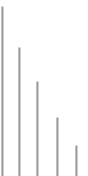 |
||
©
2004 Hybeam, Inc. All rights reserved. All registered Trademarks and Tradenames are the property of their respective owners. Please review our Acceptable Use Policy and Terms & Conditions |
||